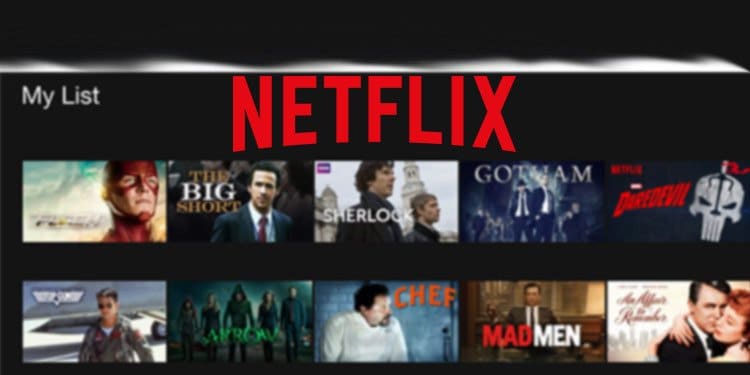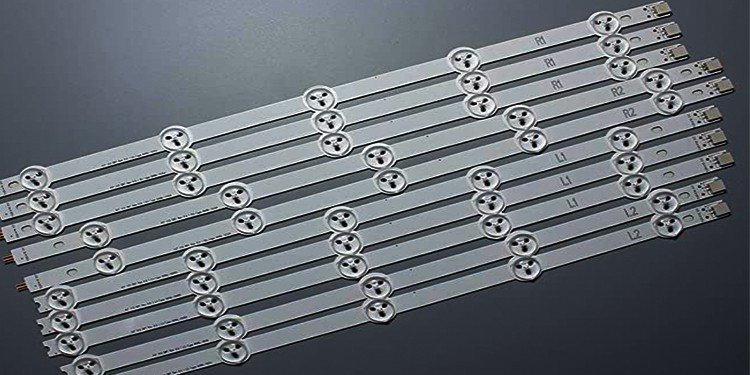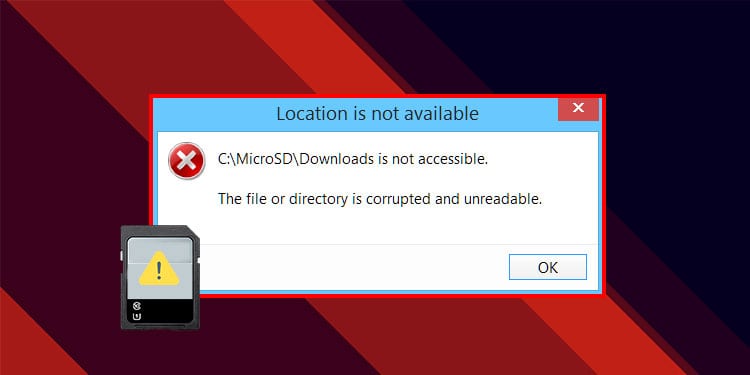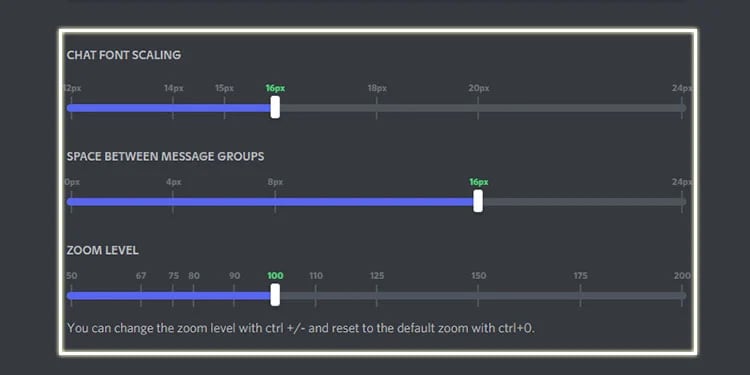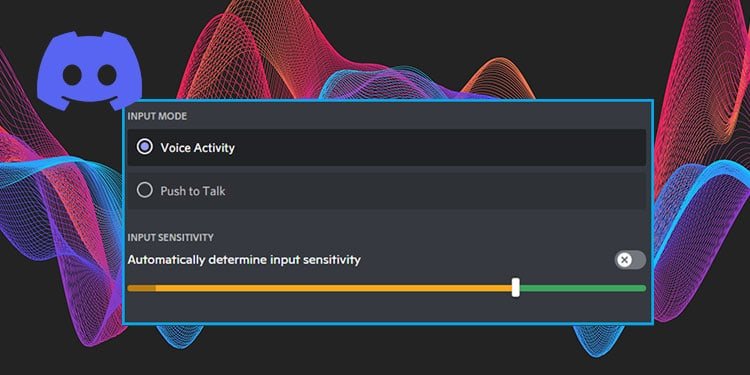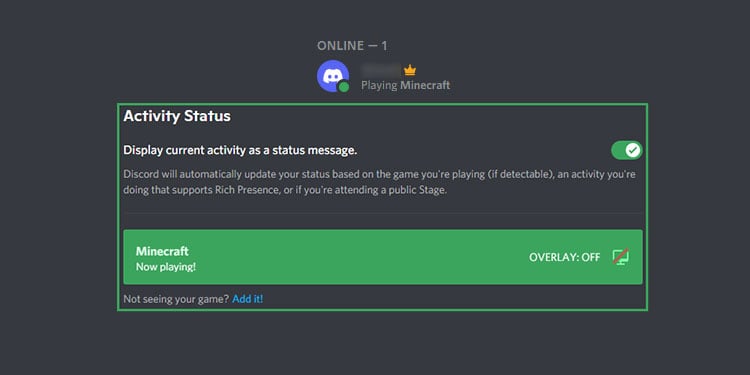Just how To Find My List On Netflix?
Were you about to watch a show from your My List on Netflix, but you can’t seem to find it anywhere? If you’re experiencing this issue, it can be due to slow internet, minor app bugs, or glitches. Fortunately, there are simple ways to make the My List on Netflix appear again. So, let’s dive…