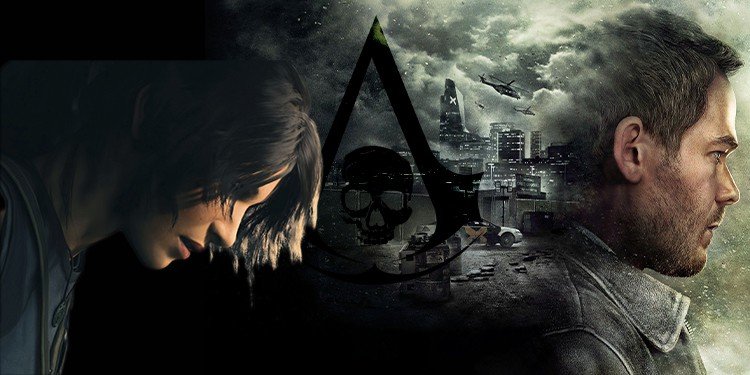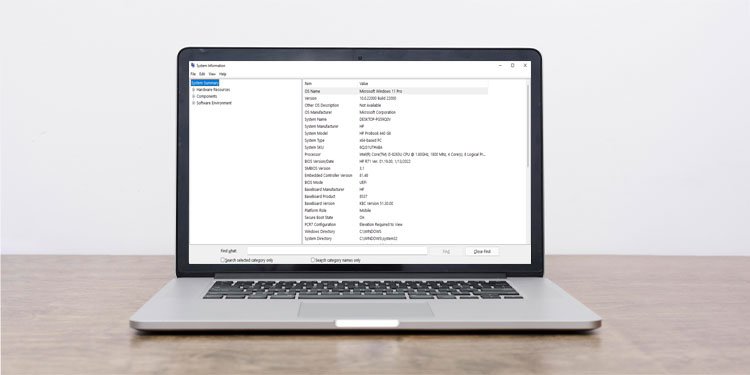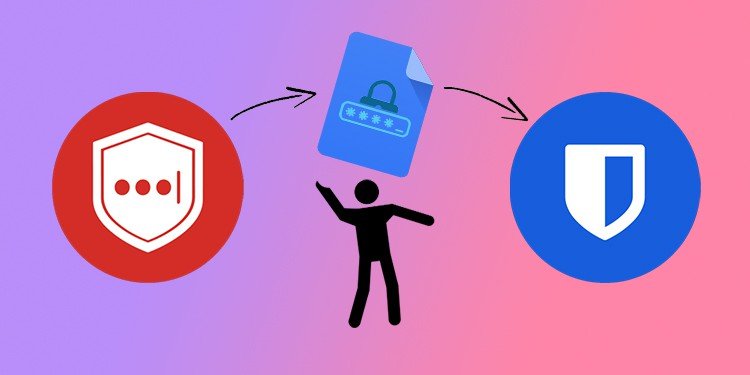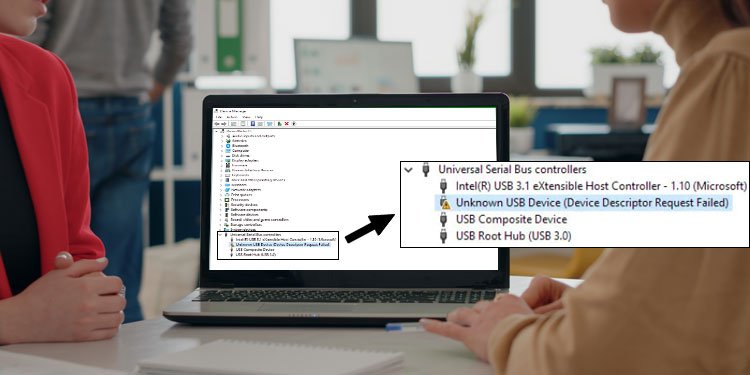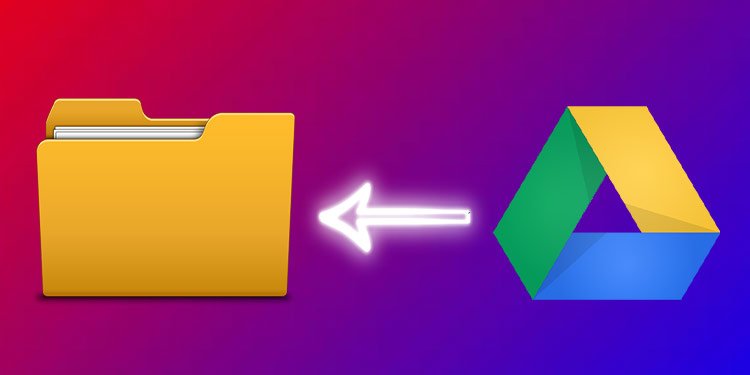Finest 12 Action-Adventure Games Like Uncharted
Epic action set-pieces and cinematic character-driven stories are part of Naughty Dog’s formula. Other games like Uncharted should offer a similar adrenaline rush. The game series is exclusive to Sony. However, Uncharted: Legacy of Thieves Collection is debuting on Steam in 2023. The bundle includes the fourth entry in the saga, plus The Lost Legacy…